I suspect that over the next few weeks I’ll revise/update this post. But right now, I’m writing after having taught seven days of 45 minute synchronous virtual lessons, using zoom and canvas daily, as well as Padlet, Kami and Google Slides at various times. Here’s what I figured out.
Absolute Musts
- Students must be engaged to the highest extent possible (and virtual engagement looks and feels different from live engagement, not to mention sounds different…actually, student mics are off most of the time, so stop expecting sounds).
- Tech stills must be taught before I expect students to use them.
- Community must be built before I can expect students to engage without reservation.
- Technology must work for me and for my students.
- Best practices for learning must be implemented: 10-2, student-to-student discourse, individual processing time, opportunities to ask questions privately, etc.
- I must have a plan. An anxious teacher is never a good thing.
Absolute Must-Nots
- I must not expect virtual lessons to be perfect.
- I must not plan for whole class discussion for the entire class period.
Approaching Planning
I had already planned out my learning objectives and mapped out a sequence, so essentially, I had a curriculum. I had more materials to use than I needed, so I knew that was taken care of as well. Based on webinars that I had participated in (school system trainings, The Write Center webinars) I knew that I would use Google Slides through Zoom screenshare to project information and directions to students. So I began with a Google Slide Deck. I created one from slide decks that I had used in the past, and I marked student participation tasks, such as exit cards, think-pair-share, etc. I created a large blue button and put it on each slide that led to student participation as a placeholder of sorts.
Then I turned to my tech gurus. I started with Troy Hicks who had recently led a fabulous webinar through The Write Center. Troy walked us through tech tools and pacing models for guiding students through the writing process in a virtual setting. He got me thinking about how to turn interactive learning experiences from a live classroom into tech-enabled interactive learning in a digital platform.
I started playing with tools and Canvas and settled on a few to try: Kami, Padlet, Canvas discussion boards, and shared Google Slide Decks.
Things I Figured Out Along the Way
Class doesn’t start on time. Some kids arrive early, some arrive late. Someone’s wifi is down, someone else can’t find their power cord. It’s summer, and many are not doing asynchronous assignments, others have doctor appointments, or go to the beach for a few days. Some let me know that they’ll be absent, others do not. So just like in a regular classroom, I need to plan for absences.
Everything needs to be modeled, and it’s easiest if I prepare the models ahead of time. I share my screen and model how to find things in Canvas, I also prepare models of student responses ahead of time. My next step is to define vocabulary ahead of time as well too.
In addition to think time, students need tech navigation time. Many are on chromebooks and are switching tabs to move between Zoom and Canvas. They also have interruptions that I can’t see. So I need to slow down and plan for that time.
Encourage the Zoom chat. My students are shy about asking questions publicly, but they’re willing to type those questions in the chat. I encourage it. There are probably other ways of eliciting questions from students, but I haven’t found it yet.
There has to be checking for understanding. Sometimes there’s a clear product that students will create, but because I can’t read their body language, or have them chat with a partner, I need to build in checking for understanding. 10-2 (10 mins instruction and 2 mins of processing) is a good model for pacing. I started using the icons in Zoom for quick check ins (hands up, yes/no, thumbs up, clapping). I’d like to explore Nearpod for more options.
More ideas from other people
Not sure where I read this– when posting materials, embed video/slides, etc but also include links to avoid tech problems. Remember to change sharing settings on slide decks.
Catlin Tucker presents a great model for a flipped virtual lesson here. I love her tech suggestions:



Katie Martin does an amazing job of reminding us what needs to shift with online learning.
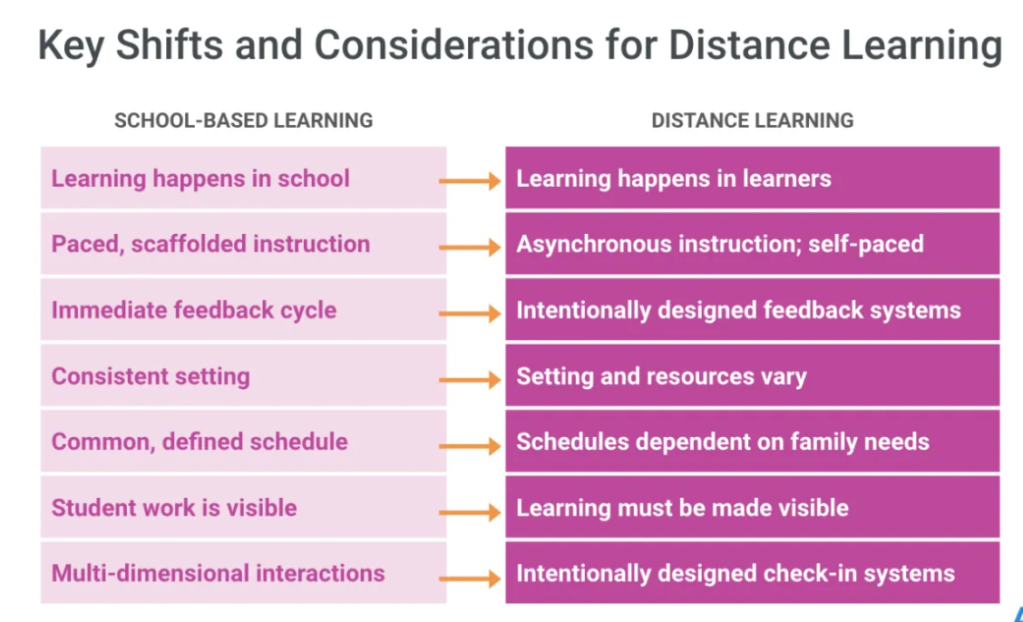
One of my biggest frustrations about the move to Canvas is that I cannot see my student’s work as they are doing it, as I could with Google Classroom. Katie’s graphic reminds me that I need to let go of pacing my students, and let go of an immediate feedback cycle. My students are going to need to be educated and reminded of this too, and they’re going to need to learn how to pace themselves and seek out meaningful feedback when they need it. I am still struggling with the shift from “student work is visible” to “learning must be made visible”. In a writing classroom, how do I differentiate between learning and work?
I’m still reviewing this awesome resource from Purdue about online teaching. It’s dense!
Another way to envision a synchronous lesson from Catlin Tucker

Leave a comment